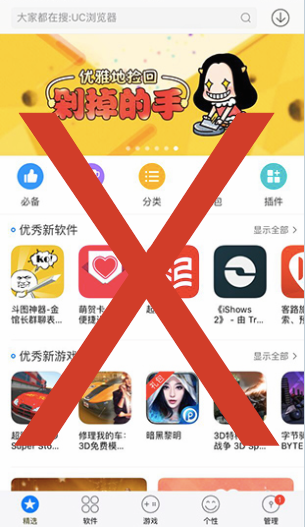
When jailbreaking your iOS 9.3.3 device, you can choose whether or not the PP app store should be installed with it. Many users don’t notice this option and end up getting the Chinese app store installed on their device.
This third-party app store usually comes with Chinese jailbreak tools and promotes app piracy. Such apps could contain malwares that would put the confidential information on your device at risk. Therefore, it’s best to get rid of this app and remove it completely from your device before it does any harm.
In this article, we are going to show you how to remove the third-party PP app store from your jailbroken iOS 9.3.3 device without deleting Cydia and PP jailbreak app.
Remove PP App Store from Your Jailbroken iOS 9.3.3 Device
Step 1: Launch Cydia and switch to the Installed tab.
Step 2: Scroll down to the “P” section where you’ll find the PP app store package and tap on it to open.

Step 3: Tap on the Remove button in the top right corner of Cydia.
Step 4: You’ll get a confirmation prompt for removing the package. Press Confirm.
Step 5: Cydia will now start to remove the package from your device. Once done, tap on Return to Cydia button to finish the uninstallation process.
The third-party PP app store will now be removed from your device and if you head back to the Home screen, you should no longer see the app icon. Cydia and PP jailbreak app will still remain and you should never delete them.