
With iOS 10, Apple has revolutionized the digital stickers industry. All the other apps merely let you tap an image to send it and they call them Stickers. But not Apple. Apple has created something that you can “peel” and “paste” anywhere in the conversation. Will it catch on? You tell me.
How To Download Sticker Packs
The first step to using stickers is downloading sticker packs. And the come in the form of apps (of course). Not the kind of apps that show up on the Home screen though.
You’ll need to search for stickers on the App Store. Once you find one (Sticker apps will say “Offers Messages app” below the icon), tap on “Get” and download the app. Once downloaded, the button will change to a non-tappable text that says “Installed”.
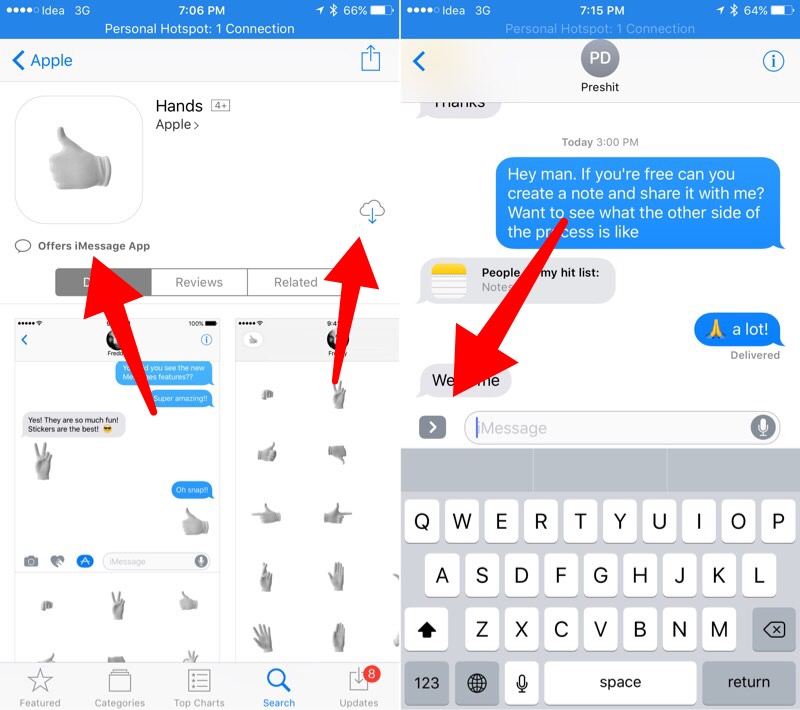
Go to the Messages app, open an iMessage conversation and tap or swipe on the “right arrow” icon. Then tap the “Apps” icon.

This will show a pane interface of all the installed iMessage apps.
Tap the “Grid” icon in the bottom-right. You’ll now see all the installed apps here. The sticker pack you just installed should be at the end of the list with the green circle next to it.

Tap it and you’ll see all the stickers.
How To Use Stickers
Once a sticker pack in installed, you can get to it by tapping the App Store icon.
You’ll see panes here. You can swipe right to get to the next app (sticker pack). The name of the app will be shown in the bottom.
To share a sticker, a just tap on it and it will be shared in the conversation.

But that’s not the most fun part. The most fun part is tapping and holding on a sticker, and then dragging and dropping it on any bubble in the conversation.
If you’re using an animated sticker pack, you can even peel individual parts of the sticker and drag them the same way.

Fun, right?
Rearranging Apps
As these are apps, you can tap and hold on an icon and move it around to rearrange the order.
Tap the “Grid” icon from the apps view to do that.
Once rearranged, they’ll be reflected in the keyboard view as well.
Your Favorite Sticker Packs?
Do you use stickers a lot? What is your favorite sticker pack? Share with us in the comments below.
Follow the iOS 10 link below to check out our comprehensive coverage of the new features and improvements in iOS 10.