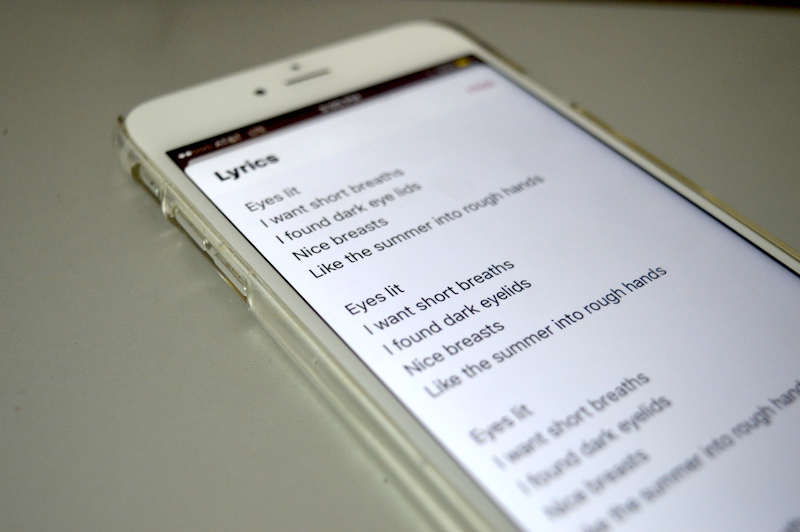
As a non-native English speaker and a heavy user of Apple Music, I appreciate the inclusion of lyrics in the new iOS 10 Music app more than anything else. I like discovering new songs from Beats 1 and then adding them to my library. But I can’t really start singing along and obsessing over them until I’ve learned all the lyrics. And the only way for me to do that is to read them. I used to use Musixmatch for that, now I just swipe up when the music is playing.
How To View Lyrics
- Open the Music app and start playing a song.
- You’ll see the mini player in the bottom of the screen.
- Tap on it and you’ll now be in the “Now Playing” screen.

- Swipe up on it and you’ll see the “Lyrics” section here. If the song you’re listening to has available lyrics, they’ll be displayed here. If not, they won’t be it.
- You can tap “Hide” to hide the Lyrics section.
Another Way To Do It
- From the “Now Playing” screen, you can tap the three dotted menu button to bring up the options screen.

- From here you can tap on “Lyrics“. This will open the lyrics in a whole new page.
Why I’m Not Saying Goodbye To Musixmatch Yet
I’m really happy that the Music app now has a Lyrics feature and I’m sure I’ll use it from time to time. I mean, it’s as easy as flicking my thumb, so why wouldn’t I.
But I’m also not uninstalling Musixmatch for two reasons.
First of all, their Today view Widget is amazing. It’s great to view lyrics without unlocking the device.

Second is synced lyrics. Right now, the Music app only shows lyrics as text. It doesn’t highlight the lyrics depending on what part of the song is playing, like subtitles in a movie. And this is something I really like in Musixmatch.
What about you? Do you think you’ll just use the Lyrics feature in the Music app? Share with us in the comments below.
[Images via Quora]