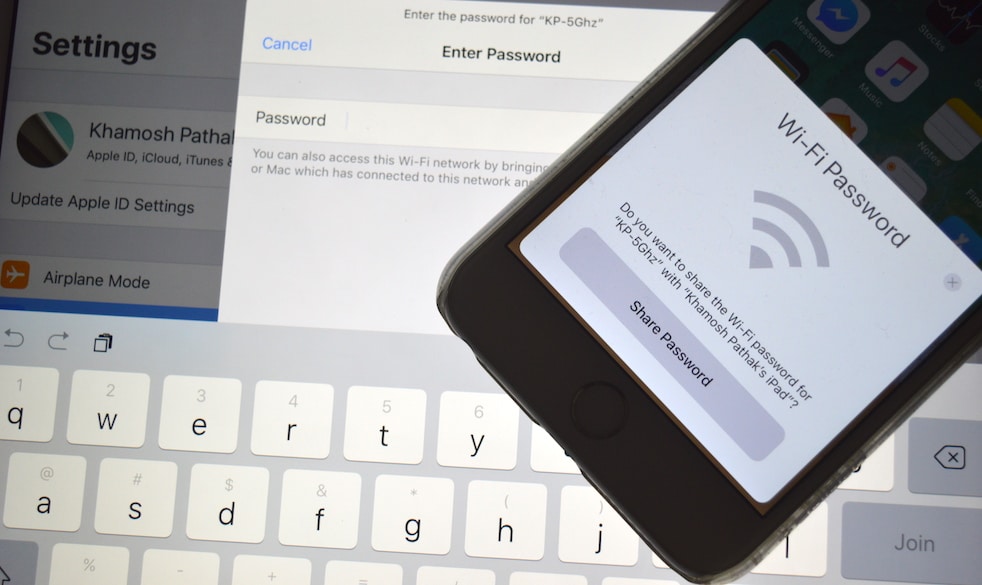
If you’re running iOS 11 or macOS High Sierra, you can now share your Wi-Fi network with your friends without actually giving them the password. A new feature in iOS 11 will let you share the password for a Wi-Fi network, wirelessly with other devices as long as they’re nearby.
If you’re at a friend’s house and the host isn’t there, you can use this feature to quickly share the network. And if you’re the host, you can use this feature to help your friends get on the network instantly. No need to spell out your complicated Wi-Fi password three times from across the room.
How to Share Wi-Fi Password on iPhone and iPad
Step 1: First, make sure all the involved devices are running iOS 11 and macOS Sierra.
Step 2: From the device that you want to connect to the network, go to Settings -> Wi-Fi and select the network.
Step 3: The password input field will come up. Now, unlock the device that’s already connected to the network and bring both devices close to each other.

Step 4: On the device that’s already connected to the network, you’ll see a popup asking if you want to share the password. Tap Share Password.

On the other device, the password field will disappear, and you’ll be connected to the network.

Troubleshooting: Make sure that the other device is added in your contacts and that you’re not in Airplane mode.
Be Careful How You Use This Feature
Because it’s so easy to use, make sure you don’t accidentally send your Wi-Fi password to strangers. When you do send the password over, the other user won’t be able to see it. But it does sync using iCloud Keychain.
Right now, there’s no management section for shared password. There’s also no toggle for turning off this feature. We hope Apple adds that in future versions of iOS.
What is your Wi-Fi sharing workflow? Do you have a complicated password you change regularly? Do you use any software for managing Wi-Fi connections? Share with us in the comment below.