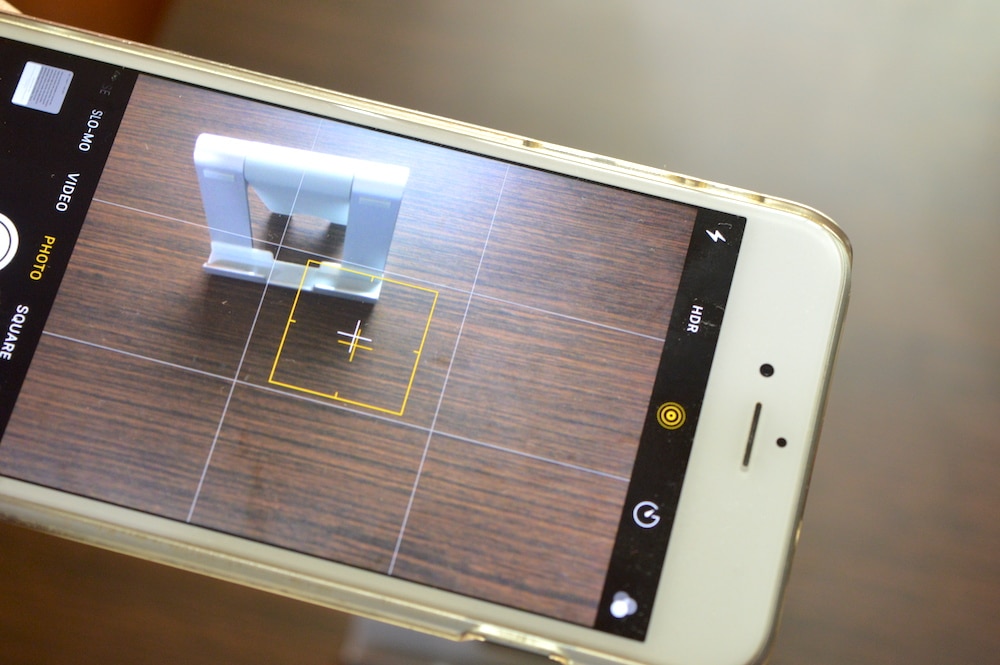
iOS 11 is filled with new technologies that take the camera to a whole new level. There’s the entire new ARKit framework, the new VR mode in Maps and now it seems like the AI smarts are secretly seeping into the Camera app as well. iOS 11 has an impressive hidden level tool that’s hidden in settings. Here’s how to enable it.
The feature is integrated into the Grid feature. So first, we’ll need to enable it from Settings. As the name suggests, the feature lets you figure out if your subject is perfectly leveled against the background (like the ground or the ceiling). This will help you take symmetrical and perfectly centered photos.
How to Enable Camera Level Tool
Step 1: Open the Settings app from the Home screen.
Step 2: Scroll to the bottom of the list. Just before you see the list of apps, select the Camera option.

Step 3: From here, turn on the Grid option.

How to Use Camera Level Tool

Step 1: Open the Camera app and you’ll now see a 9 box grid overlaid on the camera. This feature can itself help you take better photos. Refer to the rule of thirds in photography.
Step 2: In the middle of the screen, notice the two white crosshairs smack in the middle of the screen. They look like a thin plus (+) icon.

Step 3: Move the camera to align these two plus icons. Once they are right on top of each other, they’ll transform into one bold plus icon and it will turn yellow. This is your cue to take the photo. When it turns yellow, it means that the photo is perfectly parallel with the ground.

The feature works in Photo, Timelapse, Portrait and Square modes. It won’t work in Video and Paranoiac modes.
Taking iPhone Photography to the Next Level
It’s amazing just how awesome the latest iPhone cameras are. Apple’s new Instagram account is proof of just how far we’ve come.
What are your favorite tips and tricks for clicking awesome photos using your iPhone? Share with us in the comments below.