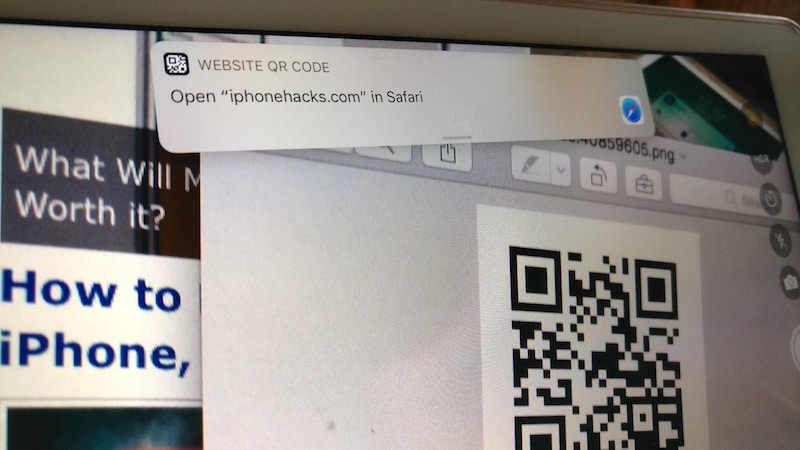
iOS 11 supports QR scanning using the Camera app. And you can use websites make your own QR codes. But they’re all a bit clunky. There’s now an easy way to create your own QR codes, right on your iPhone or iPad.
Using Visual Codes app, you’ll be able to quickly generate a QR code. You can share it on the web, print out a poster featuring the QR code, or just prop it up and let other devices scan the code. When you’re in public and you need a quick way to let users connect to a Wi-Fi network, this feature can be really helpful.
Download: Visual Codes
How to Create a QR Code
Step 1: Open the Visual Codes app and tap on the Add Code button.

Step 2: Next, select an action. You can choose from one of 7 available actions – Open Website, Search Web, Compose Email, Add Contact, Map Location, Call Phone Number, Connect to Wi-Fi.

Step 3: From the Create Code section, provide the details for what happens once the QR code is scanned. For the website option, it will be a URL.

Step 4: Once the detailed are all filled up, tap on Create Code.
You’ll be back to the Home screen. Tap on the QR code and you’ll see a full preview of it.

This is where the free functionality ends. If you want to use the app’s Share feature or Print feature, you’ll need to upgrade by paying $1.99.
If you want to share it with others, just take the screenshot of the QR code (and crop the QR code part if you want).
Download: Visual Codes
What Will You Use QR Codes For?
Do you see yourself creating and passing around QR codes when you’re organizing an event? It can be a really useful way to share your contact or letting people join a Wi-Fi network.
Share your thoughts about the QR code feature in iOS 11 with us in the comments below.