
When AirPods work, it’s magical. You flick open the case, put the AirPods in your ear and boom, they’re connected to the iPhone. But when AirPods don’t connect, or when they have connectivity issues, it can be mighty frustrating. In times like this, there’s only one answer. You’ll need to reset AirPods. Thankfully it only takes a couple of seconds.
First, Try Reconnecting AirPods Manually
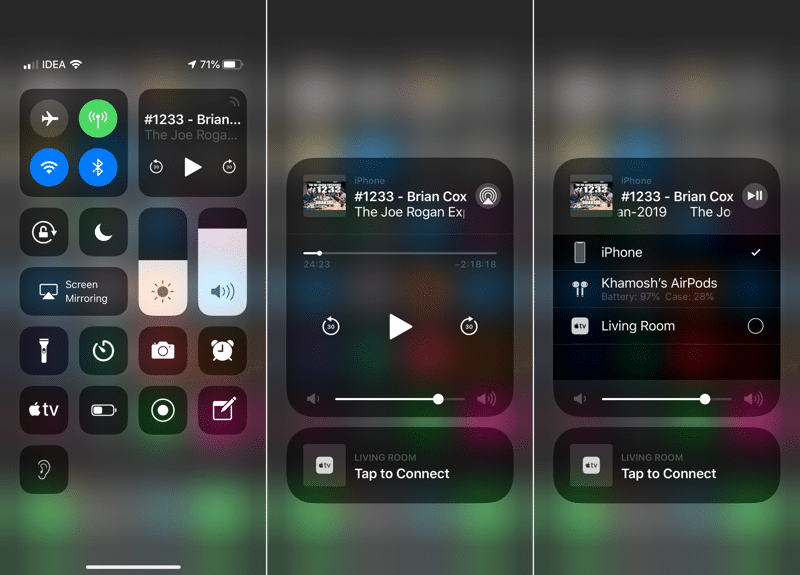
If AirPods are not connecting to the iPhone or iPad, try connecting them manually first. Sometimes the automatic process doesn’t work.
Step 1: After putting the AirPods in your ears, or after flicking open the case, open the Control Center.
Step 2: Press on the Now Playing widget to expand it.
Step 3: Press on the AirPlay button.
Step 4: If your AirPods are working properly, you’ll see them in the list of devices. Tap on the AirPods to connect them.
Reset AirPods From The Case

If your AirPods just won’t connect to your device or if you’re facing weird audio connectivity issue with lag or drops, you’ll need to reset and reconnect your AirPods. You can do this without even touching your iPhone.
Pick up the AirPods case and locate the Round button at the back of the AirPods case. Press and hold the AirPods for more than 10 seconds until you see a white flashing light inside the case. This means your AirPods have successfully reset and are ready to pair.
Now when you flick open the case near the iPhone or iPad, you’ll see the familiar popup asking you to connect to AirPods.
Reset AirPods From Your iPhone

If you don’t want to go through the pressing and holding business, you can do the same using the Settings app.
Step 1: Open the Settings app and go to the Bluetooth section.
Step 2: Tap on the i button next to your AirPods.
Step 3: Tap on Forget This Device and confirm. Your AirPods will be unpaired and ready to pair again.
More To Do With AirPods
Now that you’ve reset and reconnected the AirPods, they’ll go back to behaving normally. If you encounter more problems and your battery draining is quickly, you should take them to the service station.
After resetting AirPods, check out our AirPods tips and tricks guide to get the most out of this magical device.
Did resetting solve your issue with AirPods? Share with us in the comments below.