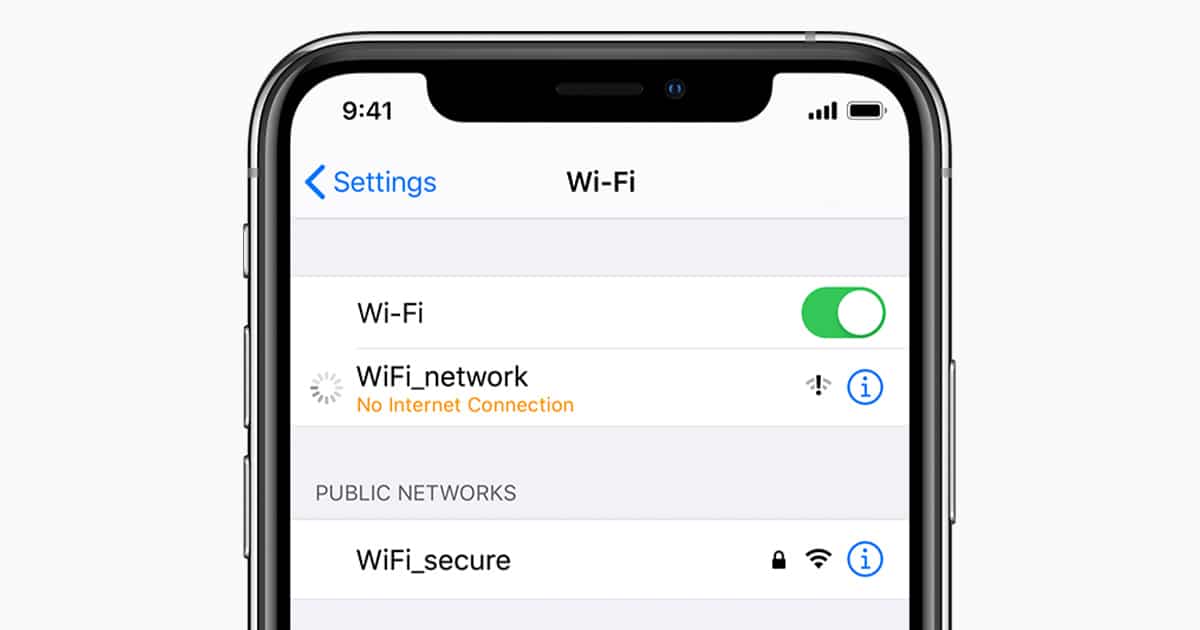
A new bug has been discovered in iOS that can completely disable WiFi on your iPhone. When an iPhone connects to a WiFI with a specific sequence of characters, it causes a bug in the network module of the iOS and completely disables an iPhone’s ability to connect to Wi-Fi.
Security researcher Carl Schou has discovered a bug in iOS that can completely disable a WiFi chip of an iPhone. When an iPhone connects to a WiFi with an SSID name “%p%s%s%s%s%n” it causes a bug in the network module of the iPhone. As a result of this bug, an iPhone fails to connect with any WiFi network. It also causes damage to some system features like AirDrop and VPN.
After joining my personal WiFi with the SSID “%p%s%s%s%s%n”, my iPhone permanently disabled it’s WiFi functionality. Neither rebooting nor changing SSID fixes it :~) pic.twitter.com/2eue90JFu3
— vmcall (@vm_call) June 18, 2021
Although Schou didn’t say anything about how he landed on such a mysterious bug, BleepingComputers came up with a possible explanation. In C coding language, %n is used to insert a variable in a string. Notice how the WiFi name string that causes the bug ends in ‘%n’. The software module of WiFi on iOS expects a variable to be input in place of ‘%n’.
Since there is nothing to be input, it “causes arbitrary write of memory to a pointer.” This in turn leads to “memory corruption and iOS watchdog will kill the process, hence effectively disabling Wi-Fi for the user.”
Although it is very unlikely to connect to WiFi with ‘%n’ in its name, but even if you do, you shouldn’t worry. The bug doesn’t cause permanent damage to your iPhone’s WiFi chip. You can simply reset the network settings of your iPhone, and the WiFi will start working normally again.
In case WiFi still does not work even after resetting network settings, you can try these 11 ways of fixing WiFi not working on your iPhone.
