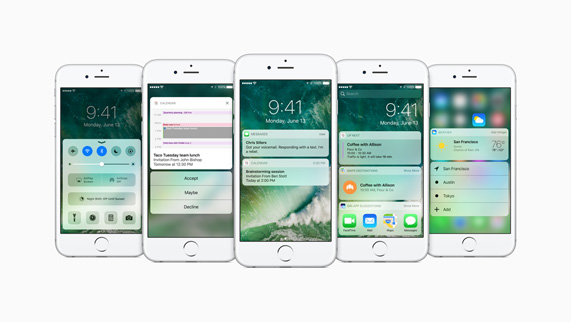
Now that iOS 10 has been released to everyone, it’s not as exciting to remain on the beta version because the big features have already been rolled out to everyone. Upcoming iOS 10 beta releases will contain only minor bug fixes and performance improvements.
If you keep the iOS beta profile installed, then you will continue to receive future beta updates. However, if you want to install the latest iOS 10 public firmware, then you have to remove the beta profile first. To find out how to delete iOS 10 beta firmware and install the official iOS 10 version, follow the steps below.
How to Remove iOS Public Beta to Install the Latest iOS Firmware
Step 1: Launch the Settings app and go to General.

Step 2: Scroll down and open Profiles.

Step 3: Choose iOS Beta Software Profile.
Step 4: Tap on the Delete Profile button.
Step 5: Now that the beta profile has been removed, you have to restart your device for the changes to take effect. Press and hold the Sleep/Wake button and swipe to power off. Then hold the Sleep/Wake button again to switch on your device.
Step 6: After your device has been restarted, you should be able to install the latest iOS 10 firmware. To do so, launch Settings and head to General -> Software Update and you’ll find a pending update there.
Step 7: As of this writing, the latest iOS 10 firmware is iOS 10.0.3. So if you have been successfully removed from the beta channel, then you should see a pending software update for iOS 10.0.2. Tap on the Download and Install button.
After this point, your device will download the latest iOS 10 firmware and install it. That’s all you have to do to switch from the public beta build to the official iOS 10 firmware.
If at any point you feel like going back to the beta version, simply install the iOS Beta Software Profile again and download the latest beta build.
If you face any problems during the process, let us know in the comments below.