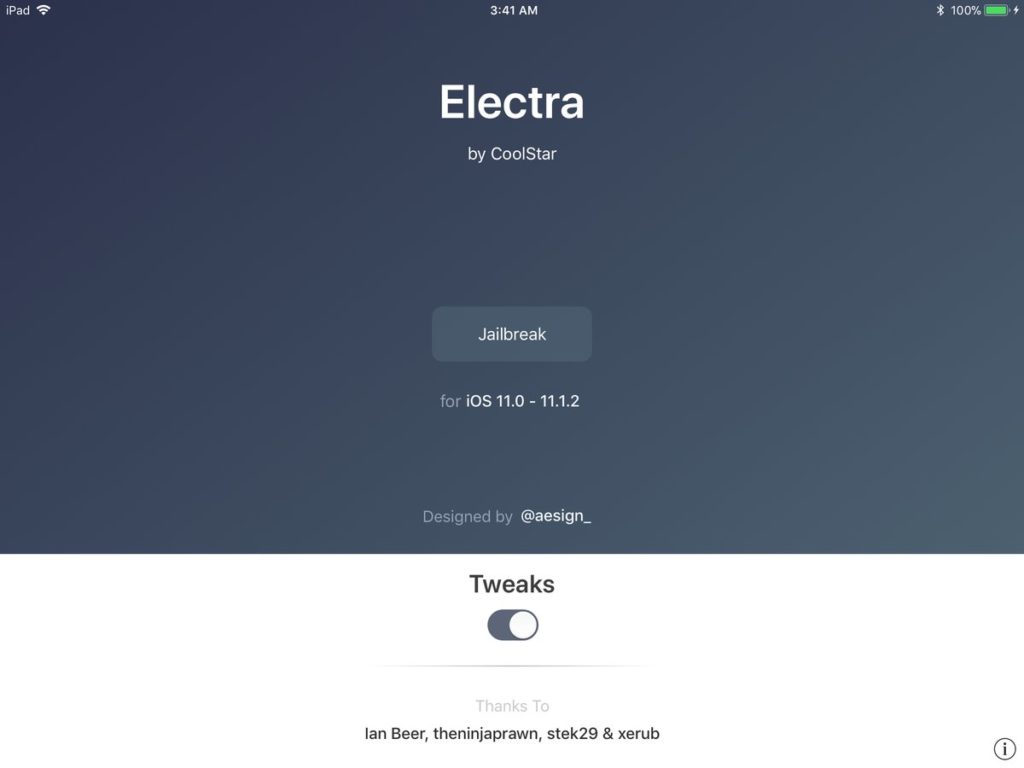
Developer and hacker, coolstar released the Electra jailbreak toolkit for iOS 11 – iOS 11.1.2. The jailbreak toolkit is meant for jailbreak developers so that they can test their tweaks and themes.
The advantage of the Electra jailbreak over the LiberiOS jailbreak is that it comes with Substitute, a Cydia Substrate alternative, so it will allow you to install jailbreak tweaks and themes.
Before we proceed here are some important points to note:
- Electra jailbreak toolkit supports the following iOS 11 versions:
- iOS 11, iOS 11.0.1, iOS 11.0.2, iOS 11.0.3
- iOS 11.1, iOS 11.1.1, iOS 11.1.2
- It does not support the following iOS 11 versions:
- iOS 11.2, iOS 11.2.1
- It supports all iOS 11 compatible iOS devices:
- iPhone X, iPhone 8, iPhone 8 Plus, iPhone 7, iPhone 7 Plus, iPhone 6s, iPhone 6s Plus, iPhone 6, iPhone 6 Plus, iPhone SE, iPhone 5s
- 12.9-inch iPad Pro, 2nd generation 12.9-inch iPad Pro, 1st generation 10.5-inch iPad Pro, 9.7-inch iPad Pro, iPad Air 2, iPad Air, iPad
5th generation, iPad mini 4, iPad mini 3, iPad mini 2 - iPod touch 6G
- Currently Cydia is not included so it won’t be that easy to install the jailbreak apps and tweaks. Avoid installing Cydia from unknown sources.
- The jailbreak is semi-tethered, similar to LiberiOS jailbreak.
- Make sure that you take a complete backup of your iPhone, iPad or iPod touch using iTunes.
- Ensure that your device has enough battery level for the jailbreak process to complete.
Warning:
This is the first release candidate, so we would recommend readers to wait to get feedback before trying it yourself. If you’re new to jailbreaking then we would recommend waiting for Cydia with iOS 11 support to be released first, and a jailbreak that pre-installs Cydia. We’ll keep you posted as soon as we have any further updates. If you’re brave and want to still give it a shot, then follow the step-by-step tutorial below.
Step-by-Step Tutorial to Jailbreak iOS 11 – iOS 11.1.2 using Electra Jailbreak Toolkit
Here are the 5 easy steps you can follow to jailbreak iOS 11 – iOS 11.1.2 using Electra jailbreak toolkit on your iPhone, iPad or iPod touch:
Step 1: Download Electra Jailbreak and Cydia Impactor
Download the latest version of Electra jailbreak IPA from the official website and Cydia Impactor from here. Cydia Impactor is available for macOS, Windows, Linux (32-bit and 64-bit).
Do not download Electra jailbreak from mirror sites, as they could include malwares.
Step 2: Install/Sideload Electra IPA using Cydia Impactor
Connect your iPhone, iPad or iPod touch to the computer with the Lightning cable to sideload the Electra IPA file.
Launch Cydia Impactor on your computer. It will detect your iOS device. Drag the Electra jailbreak IPA file you had downloaded earlier on to its UI. Enter the Apple ID and password for your Apple Developer account when prompted, and wait for Cydia Impactor to sideload the signed app on your iOS device.
If you hit provision.cpp:168′ error while trying to sideload Electra IPA, then check our post on how to fix the issue.
Step 3: Trust Developer Profile
Once Electra jailbreak IPA is successfully sideloaded. Launch the Settings app, and navigate to Settings > General > Profile(s) & Device Management (in some iOS versions it may just be General > Device Management).
Tap on the entry with your Apple ID under Developer app, then tap on Trust “<your apple id>”. Tap on the Trust button. The status will change to Delete app.
Step 4: Run Jailbreak Process
Launch the Electra Jailbreak app from the Home screen, and tap Jailbreak button to start the jailbreak process. It will go through 3 stages, the second stage can take a little longer. After the second stage, your device should respring.
Step 5: Wait for Jailbreak to Complete
After some time, you should see the Home screen. If you launch the Electra app again, it should inform you that your device is “Already jailbroken”.
Congrats, your device is now jailbroken!
How Does Semi-Untethered Jailbreak Work?
This is a semi-untethered jailbreak, which means that when your device restarts, the jailbreak will be disabled. You cannot use any jailbreak tweaks you installed and Cydia will crash when launched. To re-jailbreak, simply open the Electra jailbreak app and perform the jailbreak again. Your device will then go back to the jailbroken state.
When Does the Electra Jailbreak App Expire & How Do I Renew It?
If you are installing the Electra app with a free Apple ID, it will expire after 7 days. So you have to re-install it via Cydia Impactor to extend it for another 7 days. The steps are the same as outlined above. Also note that you need the Electra Jailbreak app only when you want to re-jailbreak your device after rebooting your iOS device, so even if it expires, the jailbreak will remain as is.
How to Install Jailbreak Apps and Tweaks With Electra Jailbreak Toolkit
Since Cydia is not compatible with iOS 11 yet, you will need to install them manually, which means you will need the .deb and .theme folder downloaded on your computer. It will also take some time for jailbreak developers to update their tweaks for iOS 11. We’ll let you know the compatible iOS 11 – iOS 11.1.2 tweaks shortly.
Let us know how it goes in the comments below. Don’t forget to signup for our Daily Newsletter so you don’t miss any iOS 11 jailbreak news.
