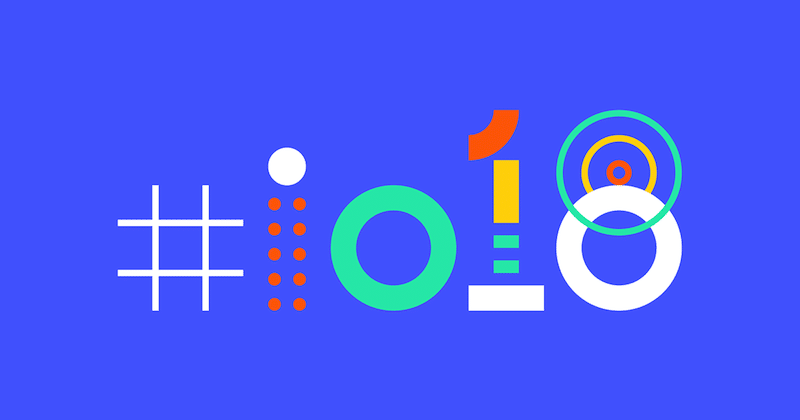
Google I/O is Google’s developer conference. It’s a place for Google to reveal developer tools and consumer-facing features that are coming to their platform in the next couple of weeks and months. It’s Google’s version of WWDC, just a couple of weeks earlier.
And no, Google I/O is not all about Android. In fact, Android P was only a small part of the keynote. Google focused a lot more on its apps like Maps and Photos and services like Google Assistant. Google has taken a hard at all their major services and added a heavy sprinkling of AI and Machine Learning on the top. This, of course, is not a new thing. We’ve been seeing these buzzwords for at least 3 years. But now, Google is starting to transition from talking about AI to actually shipping smart features.
So even if you’re an Apple fan and you can’t ever imagine using Android, you should care about these new Google features. Because so many of these updates are cloud-based, they’ll be rolled out to Google’s iOS apps as well. You’ll start seeing them slowly crop up in the Google apps you use on your iPhone and on the web – in Gmail, Google Photos, Google Maps, and Google Assistant.
1. Converse With Google Assistant
To personalize your #GoogleAssistant even further, we've used AI to create six new voices that will start rolling out today—with familiar voices coming later this year → https://t.co/SXa4jo5Rw0 #io18 pic.twitter.com/ouDDoyZuSW
— Google (@Google) May 8, 2018
Google Assistant is starting to take a leaf from the Siri for a change (ok it’s only for one feature but it’s a nice change to the narrative). Google Assistant will now come with 6 new voices (both male and female). And of course, the voices are incredibly natural sounding.
One of the coolest things we saw in Google I/O was a demo of Google Assistant’s Duplex feature. It brings together years of research and development in speech-to-text, machine learning and AI.. to help you make appointments. It sounds silly but it’s amazing what a robot can pull off. Take a look at the video below.
Based on the demo, you can ask Google Assistant to make an appointment for you for a place that doesn’t have online booking and Google Assistant will actually place a call for you and have a conversation with a human being on the other side and will make the appointment for you. Assistant will talk in different voices and in a natural voice, even adding a little “umm” and “uhum”s in the middle to make it sound “real”. It’s going to be interesting to see how well this feature works in real life.
There’s also a new feature called Continuous Listening. Now, you won’t have to Ok Google every single time you want to ask something. Once you ask something, Assistant will keep listening and when you ask follow up questions, it will determine them as such and will reply to you. This is, of course, a huge privacy risk and based on the language used in Google’s blog, it looks like users will have to expressly enable the feature. We’re not sure how well this feature will work in the Assistant app in iOS.
Google Assistant is adding Multiple Actions, which is another first in the voice assistant landscape. You’ll now be able to ask Assistant two things at the same time. For example, you can ask “Whats The Weather in San Francisco and San Jose”.
You’ll also be able to order food right from Google Assistant app. You can browse the entire menu, choose what you want and get it delivered all from Google Assistant. In the beginning, the service will support DoorDash, Domino’s, 7-Eleven, Panera Bread, Starbucks, Applebees, Just Eat, and Dunkin’ Donuts.
Assistant’s Routine has been a popular feature with automation power users. Routines let you string together multiple items. Now, Assistant will support customized routines as well.
Read more: Top 10 Google Assistant Tips and Tricks for iPhone
2. Take Quick Actions with Google Photos

Google Photos is already one of the best photo backup and management systems on the iPhone. Now, Google is adding little features to make the experience better.
When you’re viewing a photo, you’ll now see suggested actions in the bottom. The suggestion will depend on the photo but it will make your photo a whole lot better. For example, Google might suggest using auto brightness feature on a dull photo.
It's easier than ever to take action on your pictures in @googlephotos. Rolling out today, you may start to see suggestions to brighten, archive, share, or rotate your photos, right on the image. #io18 pic.twitter.com/NPT0l0GuBy
— Google (@Google) May 8, 2018
Assistant’s photo editing suggestions are also going to get better. Now, you’ll be able to automatically make the background black and white while keeping the subject in full color. In a future update, Google Photos will also add the ability to accurately colorize black and white photos.
3. Find Similar Things with Google Lens
In a few weeks, a new Google Lens feature called style match will help you look up visually similar furniture and clothing, so you can find a look you like. #io18 pic.twitter.com/mH4HFFZLwH
— Google (@Google) May 8, 2018
Google Lens is an incredibly useful tool built right into the Google Photos app. Google Lens on iOS is still in preview but you can use it to identify objects in a picture, and you can copy text from images as well. Google is directly going to integrate Google Lens on many Android phones but of course, that’s not possible with iOS.
Instead, we’ll get the next best thing. In coming months, the improvements in Google Lens will start tricking to the iOS app. Google Lens will be able to scan a picture and show you related products. For example, you can click a picture of an outfit and see clothes in the same style.
Lens’ OCR abilities are also going to get better. Now, after scanning the text, Google Lens will show you intelligent options. If it’s a number, you can directly call it and so on.
4. Let Gmail Write Your Emails For You

Let’s be honest, you’re probably using Gmail as your email service on your iPhone. And it looks like this is the year Gmail gets a huge upgrade across all platforms.
There’s no word when the feature is coming to Android or iPhone but Gmail’s Smart Compose feature will start rolling out in the next couple of weeks. Upgrade to the redesigned Gmail inbox and you might just get the feature soon.
Smart Compose takes the traditional autocomplete feature to a whole new level. When you start writing an email, Gmail will give you intelligent, context-aware suggestions in grey color. If you like what Gmail is suggesting, just press the Tab key to integrate it into your email and continue writing. This little won’t just save you tile but will also upgrade your grammar game.
Read more: How to Set up Your Email Accounts on iPhone or iPad
5. Explore and Plan Your Dinners With Google Maps

Google is making Google Maps personal. According to Google’s surveys, what users want the most from Google maps is more exploration options. So Google is adding a whole new For You section in the app that will help you do just that.
Explore section will work like a customized feed for your area. You’ll be able to find new places to go, editorial lists, events, activities and a lot more. A new Your Match score will quickly tell you if this place is to your liking (similar to Netflix’s suggestion feature).
But the most exciting feature is Group Planning. And it’s going to be a game changer when you’re trying to plan a dinner with your friends. All your friends will be able to suggest and vote for the best place right inside Google Maps (it will work on both Android and iOS). No need to copy and paste links, no need to jump between apps.
Google Maps is also bringing an AR experience right inside the app. Combining Street View data with your location and visuals from the camera, Google Maps will now give you real-time walking directions right inside the app. The directions will be superimposed on your live camera view so you’ll always know which way you’re going. To make it even cuter, Google is adding animated characters that will guide your way.
6. Get The Nuance with Google News
Google News is getting its biggest update in 15 years and this time, it’s rolling out on Android, iOS and on the Web, in 127 countries, from today. This ambitions update brings together the best of human curation and Google’s AI. The brand new Google News app will replace the Google Play Newsstand on App Store once it’s released.
The For You feed will give you the day’s briefing and the news that you’re interested in. The more you use the app, the better the prediction and your feed will get.
The app aims to give you both a quick look at the news and a full coverage. When you click the Full Coverage button, you’ll be able to see the same news from different sources. A fact-checking source, an overseas source, and opinion pieces as well. This feature should help you understand the news with more nuance.
Your Favorite Google I/O Releases
What are some of your favorite new features and updates from Google I/O 2018? Share with us in the comments below.