
In our wishlist for iOS 10, 3D Touch overhaul was high up there. And we did get something like that. 3D Touch shows better content then it used to in iOS 9, and it works at lot more places. But it this all new stuff enough? Will it be enough for 3D Touch to finally break into the mainstream and be something all iPhone users use every day? Read on to find out.
Interactive Notifications
This is the one thing that might just make 3D Touch mainstream and something everyone with the iPhone 6s and iPhone 6s Plus might want to use.
In iOS 10, notifications on the lock screen and Notification Center show up as cards. And instead of swiping left on them to reveal options, you now 3D Touch instead (older devices can long press).
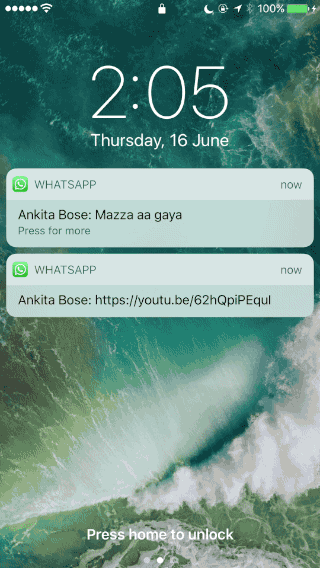
And when you 3D Touch on a Notification, you’ll see a brand new live preview if the app supports it. Along with quick actions.
So when you get a notification that your Uber ride has been accepted, you can 3D Touch the notification and see a live preview of the map and the car moving towards you. And you get an option to directly call the driver. No need to open the app.
If you get a calendar invite, 3D Touching will show you a preview of your schedule and the event details. You can accept or decline from right there.
So on the Lock screen, 3D Touch will let you do things that you’d usually need to open the app for. It will save you many many seconds. And that is very very useful.
You can also 3D Touch the “X” icon on the top of Notification Center to get a “Clear all notifications” option.

Better App Icon Quick Actions
When you 3D Touch on an app icon, you will see the 4 usual Quick Actions (along with a new, default “Share” button that Apple has added to all third party app icons in iOS 10), plus a live widget.

iOS 10 has created two classes of widgets. Small and large. The small version of the widget will be shown here. Oh, and the widgets are live and will be supported by third party apps.
So you’ll be able to view your latest note, see the weather, check on scores for your favorite game, and a lot more, just by 3D Touching on the app icon. Again, no need to open the app. I’m sure you’re starting to see the pattern here.
Right now, iOS apps like Notes and Weather already support this feature and I really like how the Phone app shows favorite contacts with their pictures as a widget.

What I’m really excited about is what third party developers do with it. Widgets in Quick Actions means a rich media experience – with colors, images and more. Can’t wait to see what the indie developers come up with.
Now In Control Center As Well
You can also 3D Touch the 4 icons at the bottom of the Control Center. Flashlight, Timer, Calculator and Camera.

Timer shortcut for setting a timer for 5 minutes or 1 hour is going to be really useful for me.
And In Spotlight
You can now 3D Touch an app or contact card in the Spotlight search as well.
iMessage Gets Some 3D Touch Action
Messages app got the biggest overhaul in iOS 10. I’m especially excited for iMessage apps.

In the new Messages app, when you 3D Touch the “Send” icon you get options for bubble effects. So you can send the message with a smash, loudly or make it invisible.
When Downloading Apps

Source: iDownloadBlog.
When an app is being downloaded, you can now 3D Touch the icon to pause the download or cancel it.
Rename Folders

Because 3D Touch now works on all app icons, Apple couldn’t leave the folders out. You can 3D Touch on a folder to rename it.
Does This Redeem 3D Touch?
When I wrote my 3D Touch wishlist for iOS 10, what I was really looking for was Apple setting an example for this new interaction model that developers can follow. I wanted Apple to provide a way that would let developers go crazy and experiment with this third dimension of touch.
Did I get it?
Kind of. 3D Touching notifications is going to be really useful. So will 3D Touching an app icon to see the widget.
But that’s it.
Like every other iOS 10 announcement – iMessage apps, SiriKit and Maps extensions, Apple is making the app less and less relevant. And they’re using 3D Touch as just another way of doing it.
When iOS 10 drops and developers start adopting live previews and widgets (and I have a feeling they will), it’s going to make my “app” usage even less.
And that’s all great. As a tech writer who writes about productivity, this a great step.
But no, it’s not what I was hoping for. I think iOS 10 will finally convince users that 3D Touch is worth using on the Lock screen and the Home screen.
Anything beyond that? Hey, there’s always iOS 11.
What Do You Think?
Do you think 3D Touch has redeemed itself? Is it getting better or are you just plainly disappointed? Share with us in the comments below.
Check out our iOS 10 coverage below:
- Top 44 iOS 10 Features for iPhone
- Top 10 iOS 10 Features for iPad
- Top 25 Hidden iOS 10 Features
- iOS 10 Hand-on: What’s New in Messages
- iOS 10 Hands-on: What’s New in Home Screen and Notification Center
- iOS 10 Hands-on: What’s New In The Lock Screen
- iOS 10 Hands-on: What’s New in the Redesigned Control Center
- iOS 10 Hands-on: What’s New in Photos
- iOS 10: How Siri Integration With Apps Will Work
And also our macOS Sierra coverage:
- Top 11 macOS Sierra Hidden Features
- List of Macs compatible with macOS Sierra
- iOS 10 and macOS Sierra: Apple’s Ecosystem Stickiness Gets Stronger
- Safari in macOS Sierra will Automatically Deactivate Flash, QuickTime, and Other Plug-Ins by Default
- macOS Sierra References OLED Touch Bar and Touch ID for Upcoming MacBook Refresh