
iOS 10 is finally here and while it might not seem like that big of an update, under the hood, Apple has actually added or changed lots of little things. And some of them, might be easy to miss.
So we’ve complied a list of hidden features and the not-so-hidden but the little changes to iOS 10 for your reading pleasure.
If you’ve spotted any hidden features or changes, please share with us the comments below and we’ll give you show out in the article. You can also email us at tips@ijunkie.com.
1. Delete Stock iOS Apps and Re Download Them
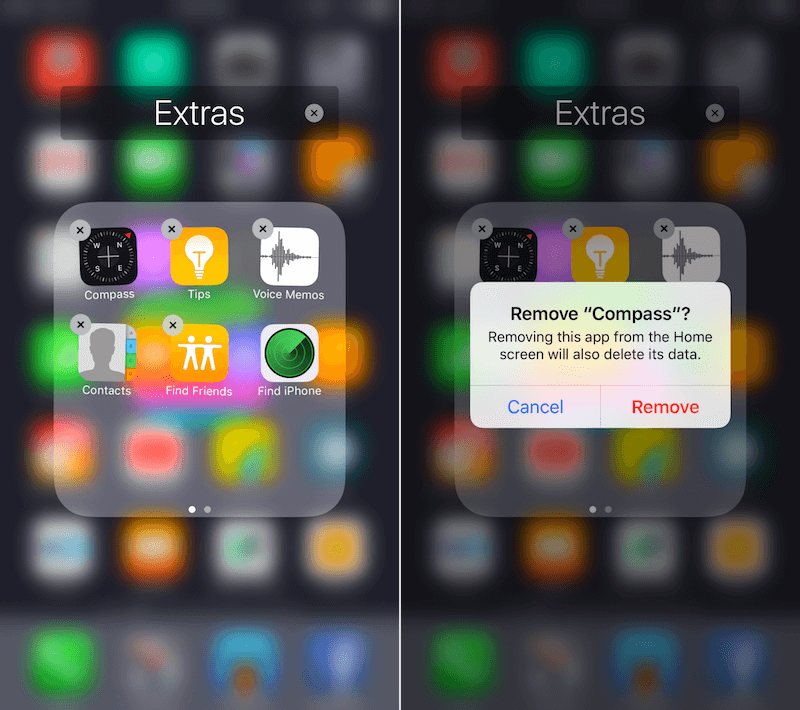
Finally, Finally it’s possible to get rid of the pesky Stocks app. When you tap and hold on the default icons, you’ll see a familiar “x” icon to delete the app. This only took us 10 years. Here are the apps you still can’t delete though: Activity, Find my iPhone, Health, News, Wallet.
But don’t worry, you can re-download the app later as well. They’re all available from the App Store.
2. Big Beautiful Typography

It’s not exactly hidden but it’s amazing no one’s talking about this radical design change in iOS 10. Instead of the translucent effect you have this big bold black type as headings. In Music and News it just looks amazing.
3. Panes in Redesigned Control Center

Control Center looks different now, with tiles. Making me think they’re maybe editable. But what we do know right now that hiding behind those circles in the bottom are panels.
Yes, Control Center finally supports different panels, screens essentially. One app that we know that takes advantage of this feature is Home. There’s also a dedicated Music pane. But wouldn’t it be great if third parties could get in on the action?
4. Quick Action Shows Widgets

When you 3D Touch on some apps like Weather, you’ll actually see a little widget. I really hope this is not limited to Apple’s apps.
5. Hidden Messages in iMessage

We’re at meta level hidden now. There’s a not so obvious feature in the new Messages app that lets you hide an image that you send unless the user swipes/taps on it.
6. Widgets In Proactive Screen and Lockscreen

Widgets are now integrated inside the Proactive Screen. And They’ve been removed from Notification Center. If you want to access them on the lockscreen, swipe left and the same Proactive screen will come up.
This also opens up a new world. You can now do searches and view results right from the lockscreen. So you can do stuff like currency conversion or simple math without every unlocking your phone. If you want to take action on any of the widgets, you’ll need to authenticate using Touch ID.
7. Control Your Home From Control Center
If you have HomeKit devices and you’ve setup the Home app, you’ll be able to operate them without even unlocking your phone. Swipe up from the bottom to see the Control Center and swipe left to view all your HomeKit devices.
8. Categories Tab Is Back in The App Store

The Categories tab is making a comeback.
9. New Animations
The animation where you open and close apps are slightly different. They rise and come back as the app’s icon as a base instead of taking the screen’s center as the base. I don’t think it’s that big of a change.
10. New Folder View

In iOS 10, the folder view in now almost transparent. There’s no translucent layer like before. To be honest, I’m not a big fan. I also don’t like the animation when the folder opens. I hope Apple tweaks this before the release.
11. New Back Button

The “Back” arrow is more pronounced now. It’s squared and dark, much harder to miss than the last icon.
12. Lock Icon on Lockscreen Status Bar

When the lockscreen is locked, the status bar will now show a little lock icon. Because stuff like Proactive screen is common between lockscreen and homescreen and because you can now have an iMessage conversation from the lockscreen as well, this should come in really handy to determine where exactly you are.
13. Search From Notification Center

You can now get Spotlight search at the top of the Notification Center as well. For some reason.
14. 3D Touch On Notifications For Options

This is really cool. You can now 3D Touch on a notification to get see contextual options. So the Mail app will show you an option to archive right there.
15. 3D Touch Works in Control Center

While it doesn’t work for everything in Control Center (why not Apple!), you can 3D Touch the bottom 2 buttons – Flashlight, Clock, Calculator, and Camera. See the image above to see the options.
16. Optimize Storage in Music

You can now limit the Music app from using all of your internal memory. You can make it just use a couple of GBs to save space.
17. Clock App Gets a Dark More

I was really hoping for an OS wide dark mode but all I got was a Clock dark mode. Still, this should help me set my moring alarms at 3 AM. It looks pretty good.
18. Bedtime Feature Lets You Sleep Better

Tap the “Bedtime” tab and set it up answering questions about your sleep behaviour – when you want to get up, how many hours of sleep you want, which days of the week you want to be notified – standard stuff like that.
After that, your iOS device will notify you when you should go to bed and will wake you up as well. And it will also track when you actually slept using some basic sleep analysis.

But that’s not the coolest part. The coolest part is that once it’s setup, you get this gorgeious looking clock face with a circular outline. You can move this around to change the sleep time and wake up time. The way it moves is just a delight. I’d say enable this feature just to try this out.
19. Individual Read Receipts

in iOS 10, you can view read receipts either based on person or conversation.
20. New Keyboard Sound
https://twitter.com/ow/status/742466278598664193?ref_src=twsrc%5Etfw
I’m not sold on the new keyboard sounds yet. The old ones were so iconic. The new ones are dulled out.
21. Skip Tolls in Apple Maps
In Apple Maps now shows you routes where you don’t have to pay tolls.
22. Cellular Data Added To Settings Quick Actions

This is something I sorely missed. Now, when you 3D Touch on the Settings icon, you can quickly jump into Cellular Data section to turn off mobile data or Personal Hotspot.
23. Take Photos Without Stopping The Music
This drove me mad. Whenever I’d open the Photos app to take a quick photo, the podcast I’d been listening to would stop. Well, no longer in iOS 10!
24. 3D Touch in Spotlight Search
When you search for some app or a user, you can 3D Touch to bring up the relevant widget or quick actions. This wasn’t the case in iOS 9.
25. Phone Quick Action Shows Favorites

One of the things I just couldn’t figure out was how Apple was picking the 3 contacts to show in the 3D Touch Quick Actions menu. Looks like Apple didn’t either. Finally, they’re showing your favorites here instead. Much more useful. Sadly, Messages Quick Actions are still the same.
Bonus
26. Spotlight Records Search History

Spotlight will now show your recent searches. You might want know that if you’re going to be sharing the device with others.