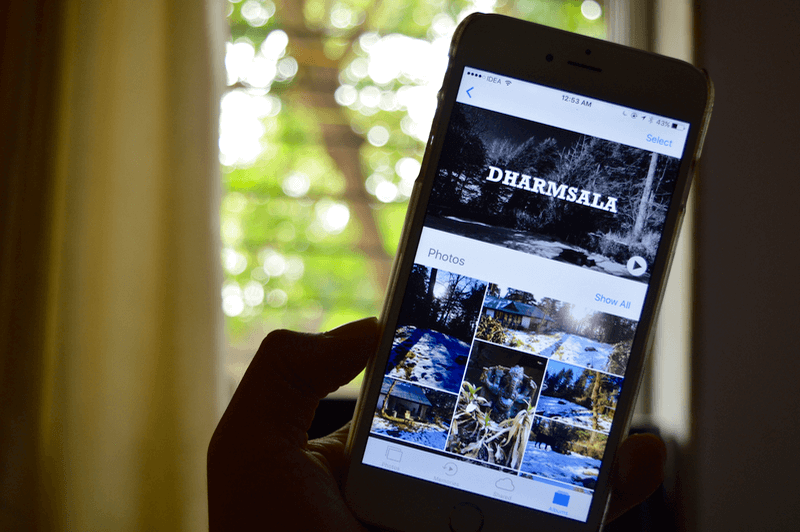
The rumored overhaul to the Photos app has finally happened. And it’s much more than just a new UI or some features here or there. It’s going to change how you think about, save and interact with the photos you take. iOS 10 is going to make it much eaiser to actually do something with all the great photos you take with your iPhone.
Here’s all that’s new in the Photos app in iOS 10.
Object and Facial Recognition
First step in the Google Photos-ization of the Photos app is Object and Facial recognition. Apple will now use “Siri intelligence” to scan all the photos on your device and tag them based on what’s in them. So it will know if there’s a mountain in the background, a dog, your best friend or all of them together.
And as this is Apple, none of your private data is going anywhere. All the scanning and identification happens on the device itself.
Natural Language Photos Search

All this data will help Apple automatically sort photos. But now it’s also going to be really easy to search for photos using natural language. Go to the top, tap on the search bar and type something generic like the “beach” and you’ll see all the photos you took on a beach. You can do the same for your dog or your best friend.

Sort Through People
I’ve only just started using the new Photos app but I can already say that its facial recognition is really good. But because it’s all private, all it can do is scan your photos, see that this one person is in 100 photos and put them in a bucket together. You’ll then need to manually add a name to the face.

Next time you want to see all the photos of your significant other, your child or your mates, just go to the “Albums” tab and select “People”.
Then just tap on the person’s face to see all their photos in a neat little grid. You can make a person a favorite by dragging their photo to the top of the page.
Auto Generated Movies
It’s surprising just how many places you’ll see this feature in the Photos app. Basically, any time you sort multiple photos based on any context – location, time frame, person etc, on the top will be an auto-generated video thumbnail waiting for you.

Just tap on it to see what iOS 10 has created for you. If you’ve got photos, videos and Live Photos, the result can be pretty epic.
And of course, you can edit this – but not much.
You can either select the length – short to long – and select from about a dozen presets – ranging from chill to uplifting and everything in between.
If you like the result you can quickly share the video or save it.
Memories Tab
The new Memories tab is filled with this sort of auto-generated videos and a selection of the best photos.

iOS will create collections for you automatically. If you went on a trip and took a lot of photos, there will be a collection there. If you went for a night out and took a lot of selfies, there will be a collection for that as well.
Tap on a collection to view the video thumbnail on top and a selection of the best images arranged in the style of a magazine. If you want to see all the photos in a grid just tap the “Show all” button.
New Albums view

The Albums view is now a grid instead of a list in iOS 9.
Edit Live Photos
Don’t get to excited, you can’t actually “edit” Live Photos as video. In iOS 9, you could only edit a Live Photo by removing the “Live” part. That’s no more the case. You can add effects to the entire Live Photos now.
Speaking of Live Photos, the ones you take using iOS 10, should also be more stable and less jittery.
Markup Feature

When you go to edit a photo, you’ll now see a Markup icon. And this feature is very robust. You can doodle, add text, and even add magnifiers to the photo to zoom into particular parts. And these have granular controls as well.
What’s Your Favorite New iOS 10 Feature?
What do you like the most about iOS 10? Share with us in the comments below.