
One of the major features of iOS 5 that Apple had showcased at the WWDC 2011 Keynote was Newsstand, which essentially organizes your magazine and newspaper app subscriptions in one place to access them easily and quickly.
However, since it is a pre-installed app, it cannot be deleted if you don’t want to use it and in case of Newsstand since it also behaves more like a folder, you can’t hide it in a folder.
But folks at The Coding Massacre have figured out a way to hide the Newsstand app and for that matter any folder in a folder by following these simple steps:
- Take two apps and go to create a folder
- The second the apps are in the folder and it’s doing the folder creation animation, drag Newsstand into the folder
- As long as you’re quick enough Newsstand will go into the folder!
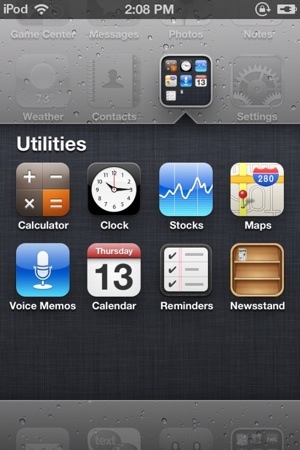
It is important to note here that you should use this tip only if you don’t want to use Newsstand, as it will no longer work in the new folder and cause the iOS device to restart if you tap on the Newsstand icon. If you want to use it sometime in the future, then you will need to drag it out of the folder, back to the home screen.
Let us know how it goes.
[via The Coing Massacre]
