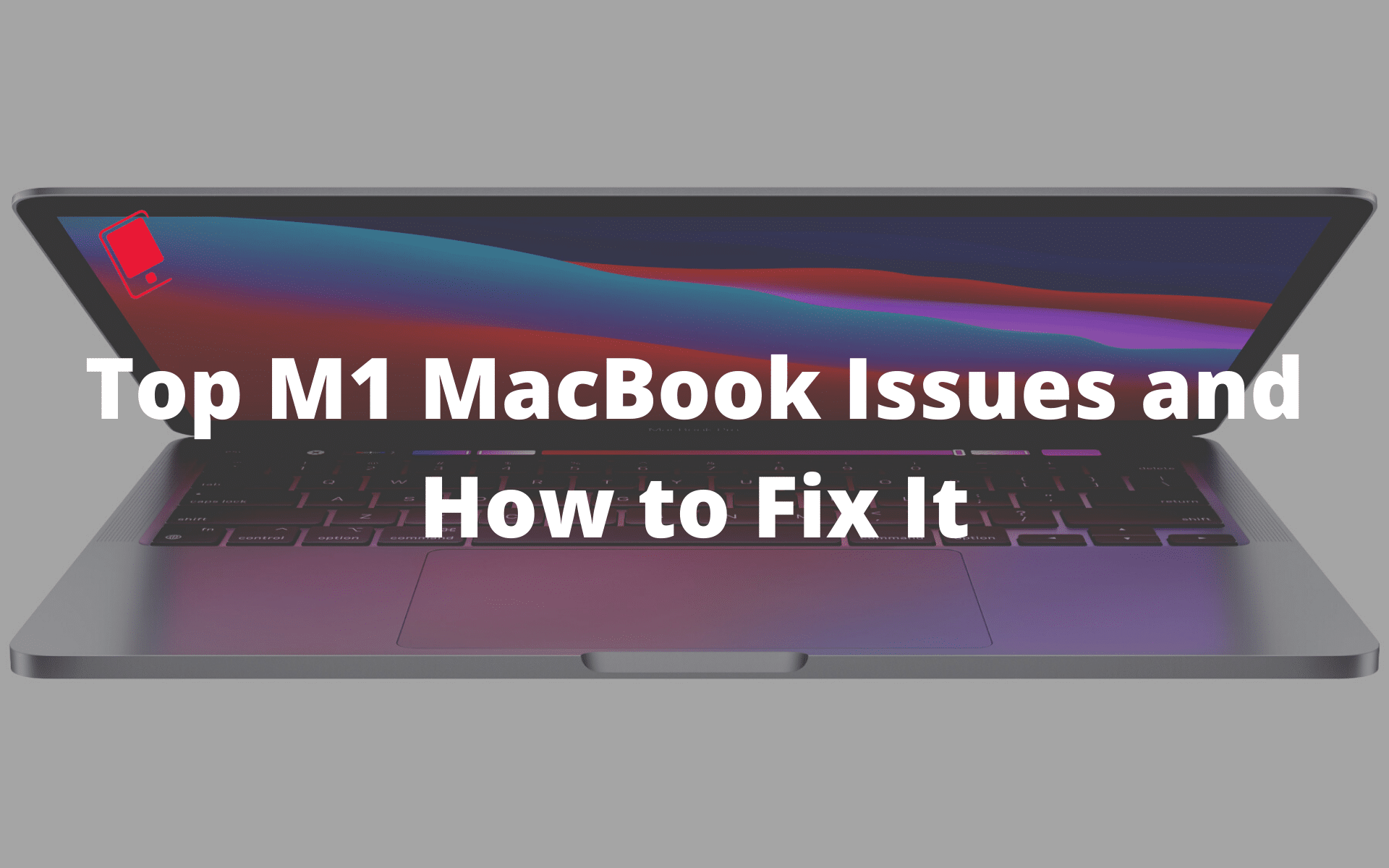
Apple’s M1-based Mac mini, MacBook Air, and MacBook Pro have set new standards in terms of performance and efficiency. They are leaps and bounds better than their Intel iterations, though being first-gen products, they come with their own set of issues. Early M1 Mac adopts have been complaining about Bluetooth issues, compatibility problems with some of their go-to apps, unusual battery drain, and more.
If you have already purchased the M1-based MacBook or planning to get one during the holidays, then read along to find the top issues with M1-based MacBooks and possible troubleshooting tricks to fix them.
Most Common M1 MacBook Issues and How to Fix Them
1. Unreliable Bluetooth Connection
Many M1 MacBook owners are complaining about unreliable Bluetooth connection. It’s a head-scratching issue as you may plan to use a keyboard, mouse, mic, or any other Bluetooth accessory to get things done during the work from home situation.
Apple has been steadily removing the number of physical ports from the MacBook and now it comes with only two USB-Type C ports, meaning a lot of users will be relying on wireless connectivity for their peripherals and when it doesn’t work, it’s a big problem.
Apple is usually quick to respond to such critical issues with OS updates. You can update to the latest version of macOS Big Sur from System Preferences and try your luck again with the Bluetooth connection.
2. Compatibility Issues with Microsoft Teams, Google Backup & Sync
Microsoft Teams usage has sky-rocketed this year. Most companies that are invested in the Microsoft 365 ecosystem prefer Microsoft Teams over other solutions. If you are relying on Microsoft Teams to get things done, then I have some discomforting news for you.
Microsoft Teams only works via Rosetta 2 on M1-based Macs, which is not the desired experience for something that runs all the time in the background. It hampers the performance as well as battery life on the device. In meantime, you can convince the team to move to Slack that already has a native app available in beta testing. Or you can continue using Teams via the web interface.
The compatibility issue is not just with Microsoft Teams though, Google’s Backup & Sync and plenty of other apps do not work on the M1 MacBook Air or MacBook Pro despite running them in compatibility mode. There’s not much that can be done here and users need to wait until developers get around to updating their apps with Apple Silicon support.
3. Incompatibility with Microsoft Edge
Ever since Microsoft released Edge browser on the macOS, I have been using it as my primary browser on my MacBook Air. Unfortunately, the software giant hasn’t updated the browser for the MacBook running the M1 chipset.

Users will have to revert to the default Safari browser or opt for third-party solutions like Google Chrome. Yes, Google has updated the Google Chrome browser for the M1 MacBooks, though it is available as a separate download currently.
4. Adobe Apps Not Working Properly
Creators, this one is for you. If you heavily rely on Adobe’s creative suite of apps like Lightroom and Photoshop, then you might want to hold on to your plans of buying an M1 Mac. Adobe is currently beta testing Lightroom for M1 architecture while Photoshop won’t arrive until sometime next year.
If you are already stuck with M1 MacBook Air or MacBook Pro, then you can try Photoshop alternatives to get things done.
Pixelmator Pro, a popular photo editing software has already boarded the Universal compatibility train on the Mac. You can also try Affinity’s creative apps that are already compatible with M1 CPU on the MacBook.
5. Buggy and Incompatible Apps
Superior battery life without affecting performance is one of the biggest selling points for the M1-based MacBook. And the critics’ reviews also reflect the same. However, the real-case use scenario might differ from person to person.
Since the M1 Macs are based on a new platform, existing Mac apps might not work properly on them. Technically, you might be able to run them using Rosetta 2 but the experience might not always be perfect. The problem with running apps via Rosetta 2 is that their first launch can take a long time and they can behave weirdly and cause unusual battery drain. Some apps might also seem like they are working at first glance but they can crash if they rely on some low-level APIs.

6. Factory Reset Can Brick Your M1 Mac
This is a rare scenario but if you try to factory reset your MacBook Air or MacBook Pro then it will brick your device. In such cases, you have no option but to take a trip to the nearest Apple service center.
7. Sudden Crash and Black Screen
On online forums, some users reported that the M1 version of MacBook Pro suddenly crashed and restarted. In addition, some users reported that the device would show a black screen inexplicably. Other users have noticed random crashes with their M1 Mac running the latest version of Big Sur. Big Sur itself is a major OS upgrade and the M1 platform is also new so such issues are bound to be there. It should only be a matter of time before Apple gets around to fixing these stability issues on M1 Macs.
8. Limited External Display Support
Despite offering superior performance to Intel Macs, one of the major issues with M1 Macs is their limited external display support. On paper, the M1 MacBook Pro and MacBook Air can support the 6K Pro Display XDR but that’s about it. They can only support only one external monitor at any given time. This is a puzzling limitation and one that’s bound to be a major problem for power users. Thankfully, there are workarounds to this limitation via which one can use up to six displays on their M1 Macs.
9. Ultrawide Display Resolution Issues
Many users complained about display issues on M1 Macs. The problem mostly occurs when the Mac was connected to ultrawide displays. It seems like M1 Mac is yet to support certain specific display resolution.
You can check supported display resolutions by heading over to Apple Menu>System Preferences, click displays, then press and hold the Option key as you click Scaled.
10. Battery Health Issues
Many M1-MacBook owners have complained that their device is aging in battery health rather quickly. A user claimed that the MacBook Air is showing the 98% Maximum Capacity value, after just nine charging cycles. More, the same user claims that the percentage went down from 100% to 98% in just a couple of hours. Could this be a macOS Big Sur bug, or the Mac M1 has a battery problem
These are some of the most common issues that users generally face with their M1-based MacBook Air or MacBook Pro. If you are facing any other issue with your MacBook that’s not listed above, drop a comment and let us know!