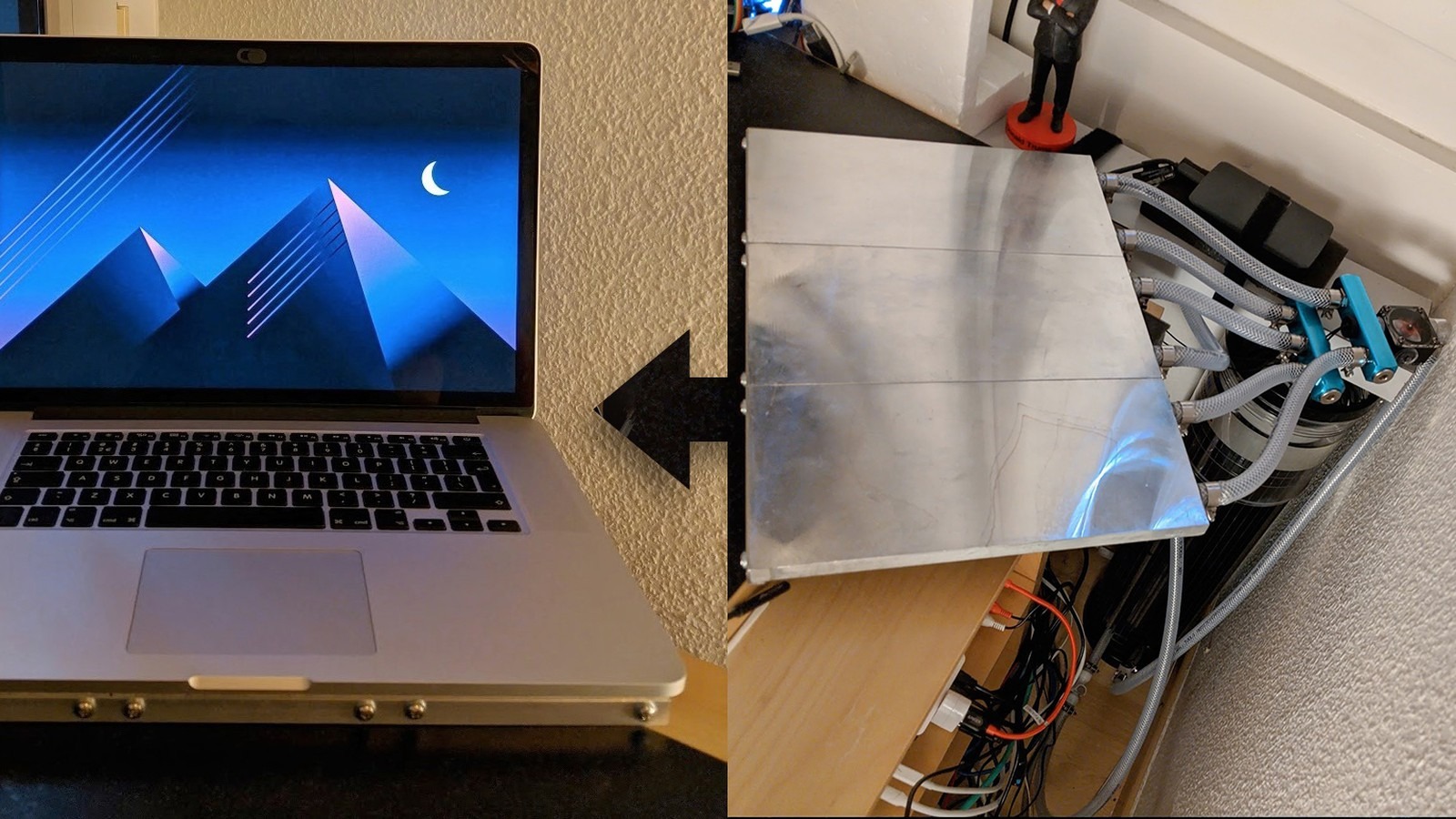
A user, fed up with the cooling system of his Intel MacBook Pro, has added an external water cooling system to his machine. He claims that he has seen a significant bump in its performance, and hasn’t heard the fans since its installation.
theodric, a MacRumors forum member, has added an external water cooling system to his MacBook Pro. The main reason behind adding the external cooling system, he says, was that the fans of his Intel MacBook Pro had become ‘disruptive,’ and would sound even during a normal Zoom call.
He used inexpensive parts such as Bitcoin ASIC miner blocks from AliExpress, an Aquastream XT Ultra water pump, and a Zalman radiator and reservoir from 2005 to create the system. Multiple highly transmissive thermal pads were added between the metallic case shell and various motherboard components to conduct heat away from the MacBook Pro.
The thermal pads were then connected to the external water cooling system. Interestingly, the pump required Windows software to work, so theodric had to use a VM on the laptop. For monitoring, he connected a Raspberry Pi to the system. He says that the “normal desktop working conditions raise the water temp from ~17-18ºC to 26ºC in about 6 hours.” Then the external fan kicks in and runs at 700 RPM until the water temperature is back down to 23ºC.
After all of this, theodric was able to achieve a completely silent MacBook Pro and saw significantly improved benchmarks under the new system. If you’re on the lookout for MacBook with better performance, and a cooling system, check out Apple’s latest M1 MacBook lineup. Apple is said to be further improving thermal design on its upcoming 14-inch MacBook Pro.
Our Take
Although the challenging project intrigues my inner geek, and as much as I despise the cooling system of my MacBook Pro 13-inch, adding the water cooling system seems like a very hard task, and I would suggest you not go ahead with the project. You might damage the MacBook’s internal working while performing the task.
Would you add the water cooling system to your Intel MacBook Pro? Let us know in the comment section below!
[Via MacRumors]